iPhone3G Restore to V4.2.1(Jailbreak&Unlock)Complete Guide.
Apple stopped the Update of iPhone3G on V4.2.1
first make sure that you are using original hostfile to avoid error
Check it.
goto my computer/drive C:/windows/system32/drivers/etc./host-
(open with note-pad) delete all the content of your hostfile and
copy all the content of my original hostfile and save it.
PROCEDURE
Open itunes software

Put your Device into DFU MODE
How To: iPhone DFU Mode - MacComm.tv - YouTube
How To: Enter DFU Mode on an iPhone/iPod Touch - YouTube
This message pop-ups in your computer
Click OK
Hit the SHIFT KEY on your Keyboad together w/
restore button on your screen monitor.
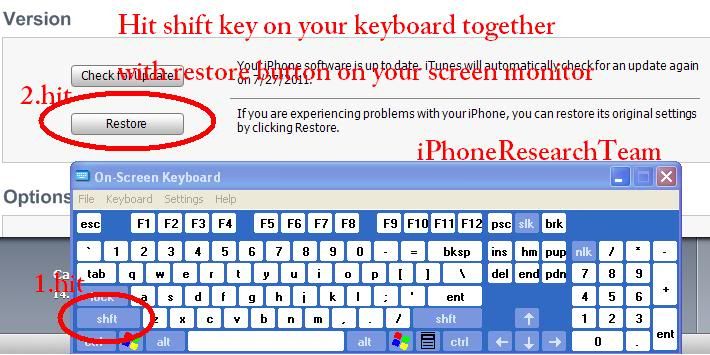
Browse your IOSW 4.2.1 (3G):iPhone1,2_4.2.1_8C148_Restore.ipsw
when its done restoring...
PUT ORIGINAL SIM CARRIER TO ACTIVATE...
connect to itunes and wait for device activation.
Quote:
This Ultrasnow will support baseband
(01.59.00 / 04.26.08 / 05.11.07 / 05.12.01 / 05.13.04 / 06.15.00)
And not compatible with
(02.10.04 / 03.10.01/ 04.10.01 / 05.14.02 / 05.15.04)
Note: if your idevice is FACTORY Unlocked Don't update your baseband...
and you don't have to unlock the idevice..
Another way to Activate Device is Jailbreaking.
JAILBREAKING AND INSTALLING IPAD BASEBAND
Use REDSNOW9.6b6
Open REDSNOW SOFTWARE

Click BROWSE
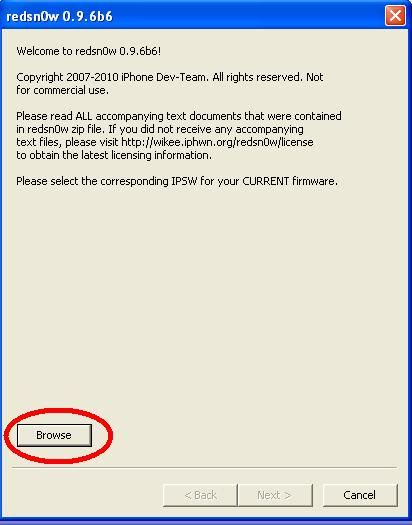
Load IOSW 4.2.1 (3G): iPhone1,2_4.2.1_8C148_Restore.ipsw
Wait until IPSW successfully Identified
Click NEXT
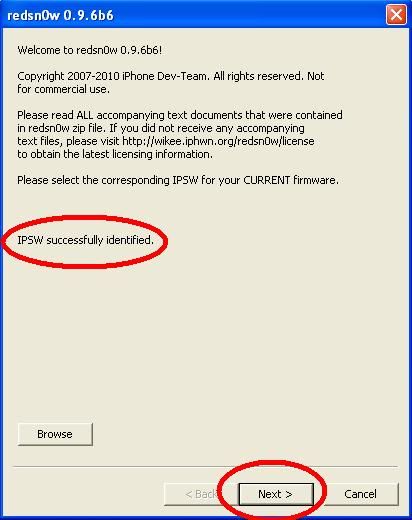
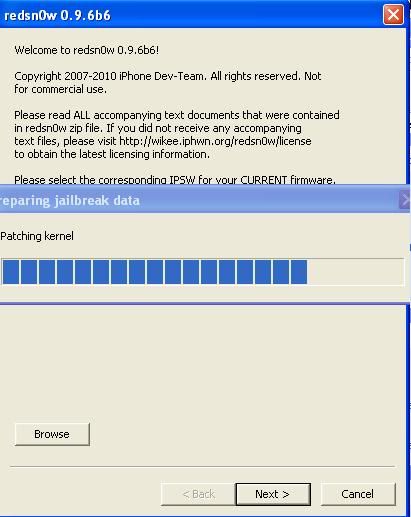
CHECK
Install Cydia
Install iPad Baseband
Enable Battery Percentage
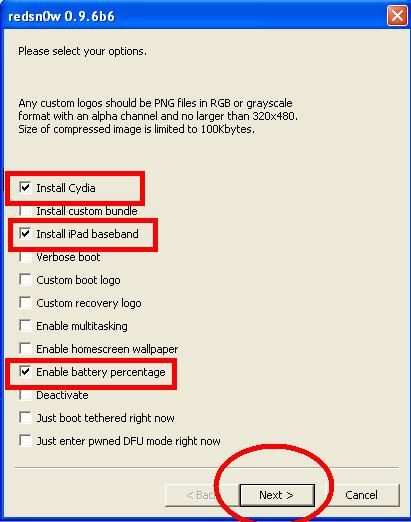
message will pop-up
just Click OK
and Click NEXT
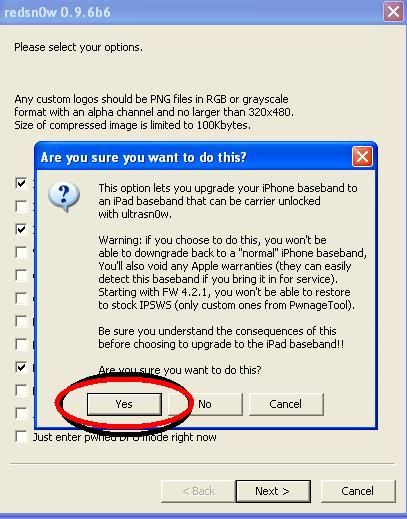
Follow REDSNOW Instruction for DFU MODE
Click NEXT
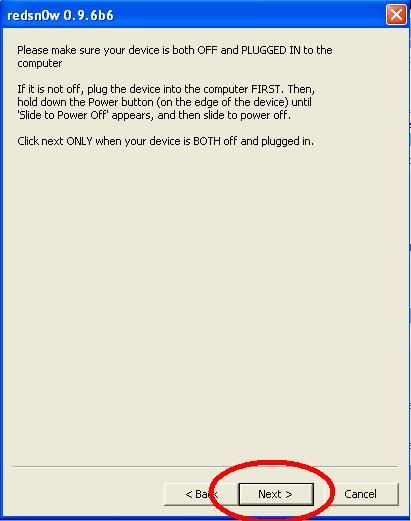
PROCEDURE OF UNLOCKING
iFunBox V1.5.621.548 [DOWNLOAD]
Ultrasnow12&mobilesubstrate idevices v4.1 to 4.2.1
Ultrasnow123&mobilesubstrate idevice v4.3++
1. collapse Raw file system
2. open private
3. open var..
4. open root
5. open media
6. open"Cydia"
7. open"AutoInstall"
8. Inside AutoInstall folder,extract or paste the two files you download
for unlocking..
then reboot twice..
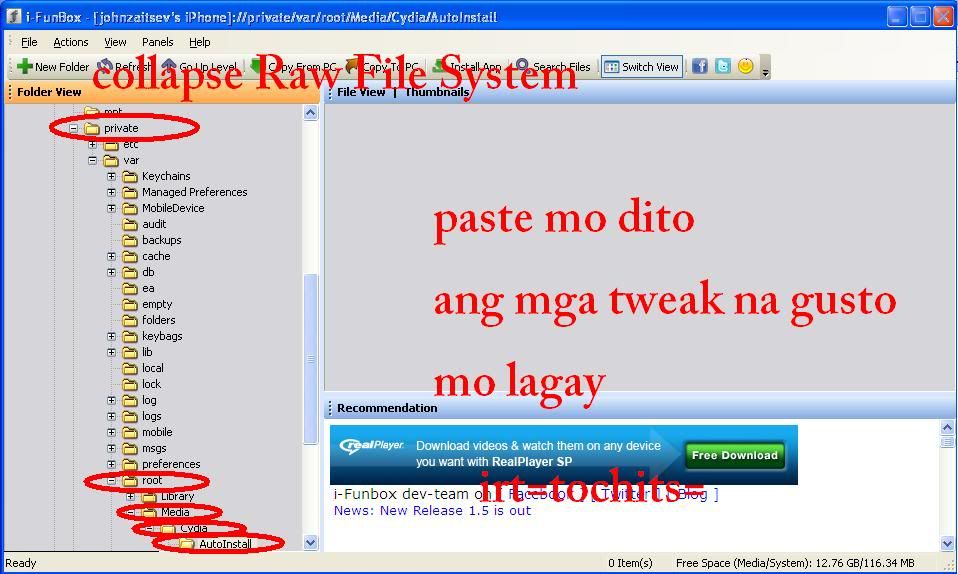
first make sure that you are using original hostfile to avoid error
Check it.
goto my computer/drive C:/windows/system32/drivers/etc./host-
(open with note-pad) delete all the content of your hostfile and
copy all the content of my original hostfile and save it.
PROCEDURE
Open itunes software

Put your Device into DFU MODE
How To: iPhone DFU Mode - MacComm.tv - YouTube
How To: Enter DFU Mode on an iPhone/iPod Touch - YouTube
This message pop-ups in your computer
Click OK
Hit the SHIFT KEY on your Keyboad together w/
restore button on your screen monitor.
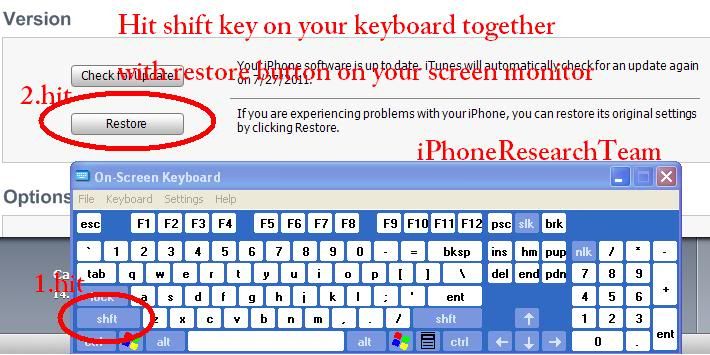
Browse your IOSW 4.2.1 (3G):iPhone1,2_4.2.1_8C148_Restore.ipsw
when its done restoring...
PUT ORIGINAL SIM CARRIER TO ACTIVATE...
connect to itunes and wait for device activation.
Quote:
This Ultrasnow will support baseband
(01.59.00 / 04.26.08 / 05.11.07 / 05.12.01 / 05.13.04 / 06.15.00)
And not compatible with
(02.10.04 / 03.10.01/ 04.10.01 / 05.14.02 / 05.15.04)
Note: if your idevice is FACTORY Unlocked Don't update your baseband...
and you don't have to unlock the idevice..
Another way to Activate Device is Jailbreaking.
JAILBREAKING AND INSTALLING IPAD BASEBAND
Use REDSNOW9.6b6
Open REDSNOW SOFTWARE

Click BROWSE
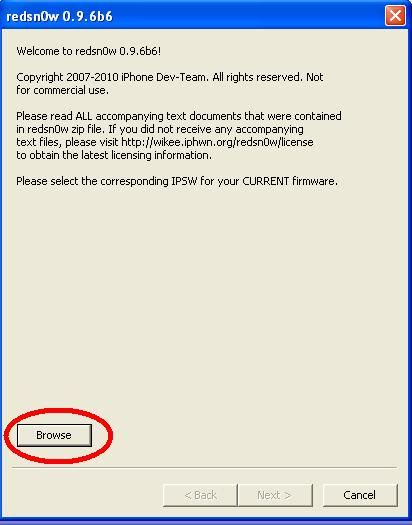
Load IOSW 4.2.1 (3G): iPhone1,2_4.2.1_8C148_Restore.ipsw
Wait until IPSW successfully Identified
Click NEXT
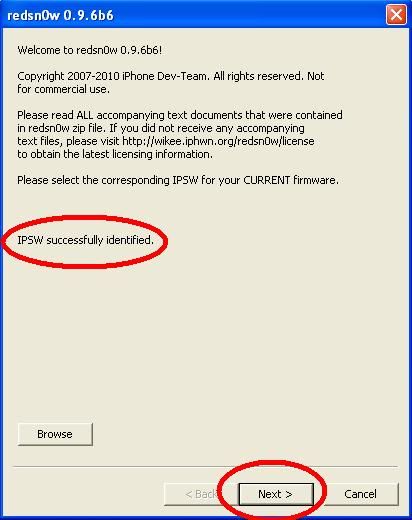
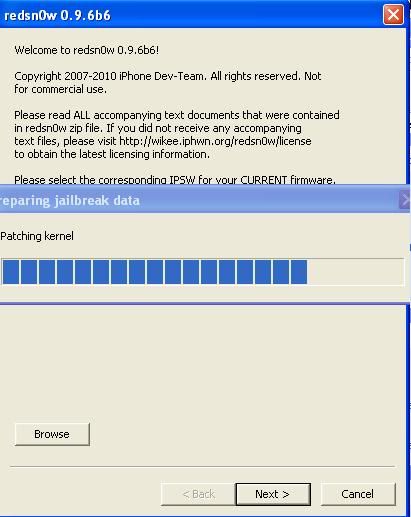
CHECK
Install Cydia
Install iPad Baseband
Enable Battery Percentage
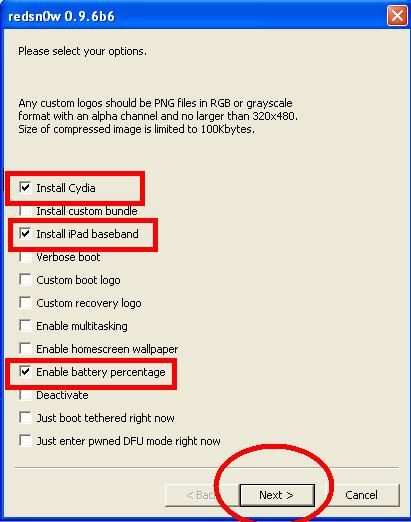
message will pop-up
just Click OK
and Click NEXT
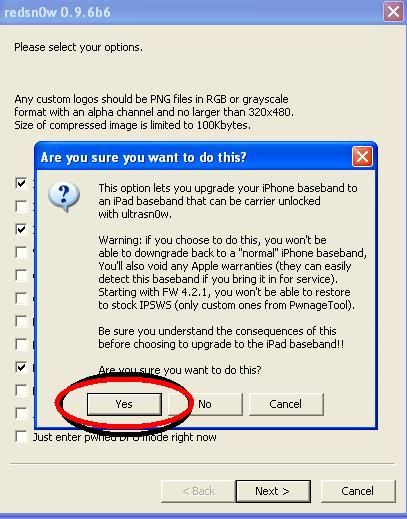
Follow REDSNOW Instruction for DFU MODE
Click NEXT
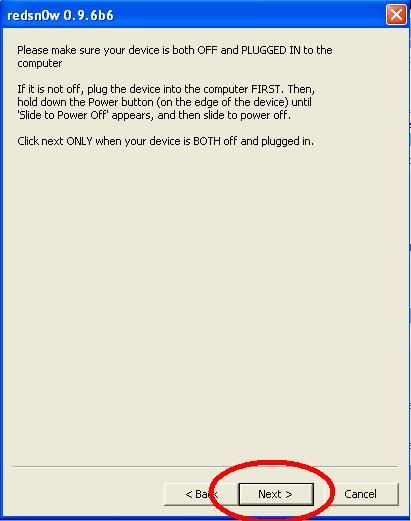
PROCEDURE OF UNLOCKING
iFunBox V1.5.621.548 [DOWNLOAD]
Ultrasnow12&mobilesubstrate idevices v4.1 to 4.2.1
Ultrasnow123&mobilesubstrate idevice v4.3++
1. collapse Raw file system
2. open private
3. open var..
4. open root
5. open media
6. open"Cydia"
7. open"AutoInstall"
8. Inside AutoInstall folder,extract or paste the two files you download
for unlocking..
then reboot twice..
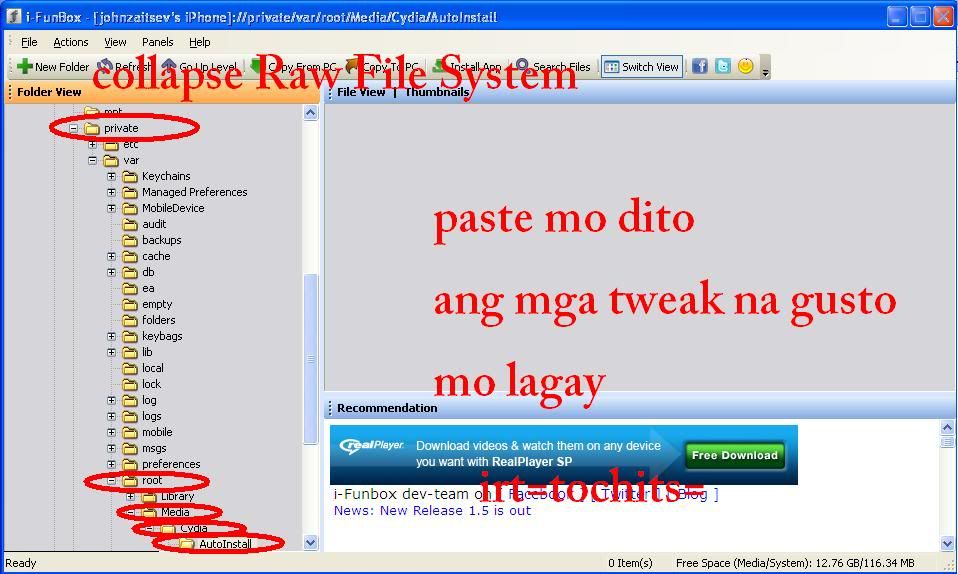
Post a Comment